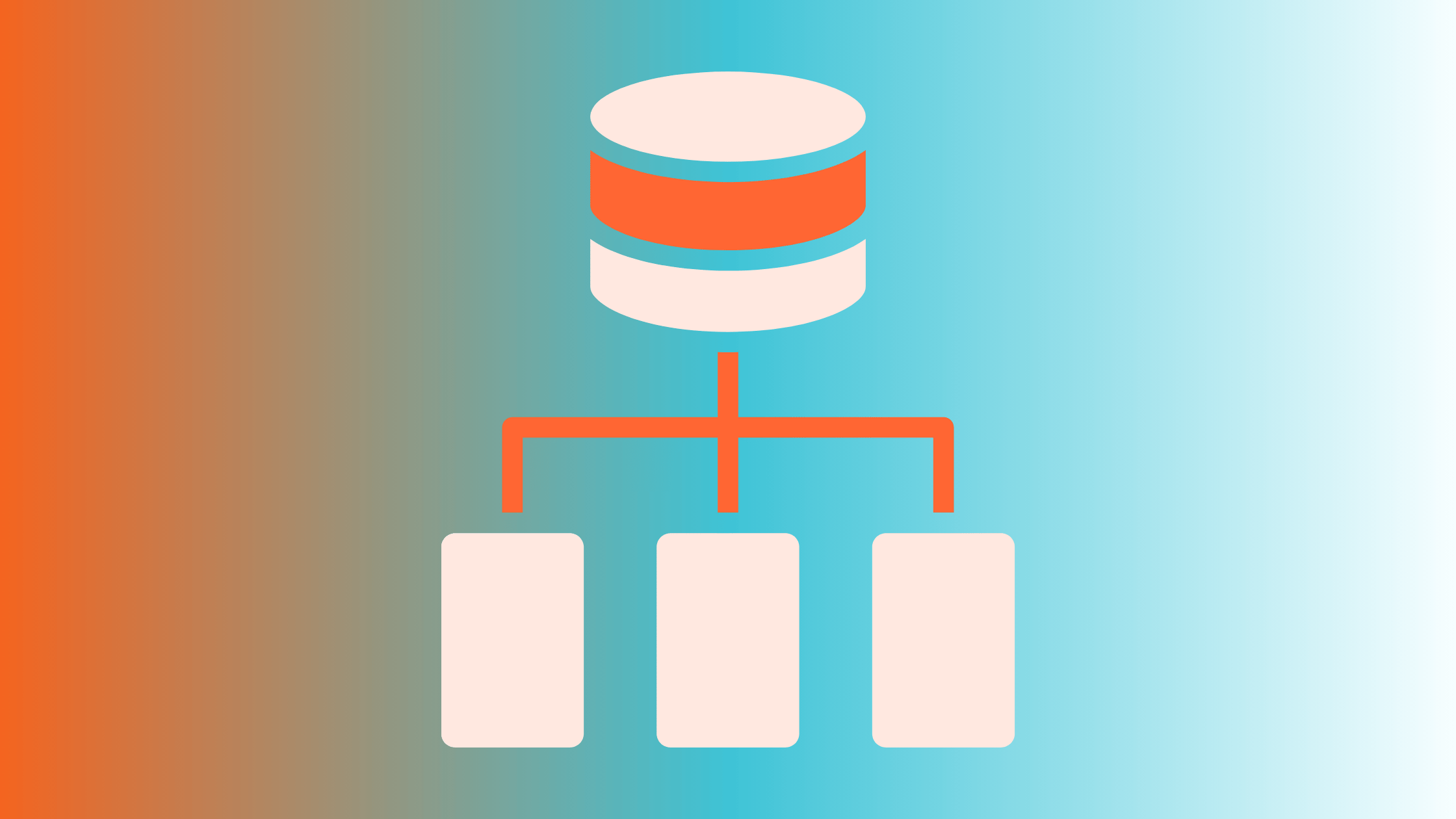Optimizing Snowflake queries for faster Data Processing
The cloud-based data warehousing solution Snowflake was created with cost effectiveness, scalability, and excellent performance in mind.

Poorly optimised queries, however, might affect overall performance, raise warehouse expenses, and slow down data processing. Improved responsiveness, less resource usage, and quicker execution are all guaranteed by optimising queries. The main techniques for maximising the effectiveness of Snowflake queries are examined in this guide.
1. Minimize Data Retrieval:
Retrieving exactly the data that is required is one of the best strategies to optimize Snowflake queries. Processing time and storage expenses are increased when too many columns or full tables are queried. To lessen the workload, users should only request pertinent rows and columns.
Faster results are also guaranteed when superfluous computations and aggregations are avoided in queries.
Main Advantage:
- Shortens the time needed to execute queries.
- Reduces the cost of data transport.
- Enhances the system's overall performance.
2. Use Partition Pruning:
By dividing data into micro-partitions, Snowflake enables the engine to process only pertinent portions of a table rather than the complete dataset. Applying filters to partitioned columns, like dates, categories, or indexed fields, greatly enhances query performance.Snowflake automatically eliminates unnecessary divisions by using filters and date-based queries, which lessens the system's effort.
Main Advantage:
- Avoids entire table scans
- shortens the time needed to execute queries
- increases the effectiveness of resources
3. Optimize joins for faster performance:
Although joins are essential to relational databases, improperly optimised joins can cause query execution to lag. A number of methods enhance join performance:
- When doing a join operation, start with the smallest table to minimise the size of the original dataset.
- In order to reduce the quantity of rows being processed, apply filters prior to joins.
- For increased performance, make sure common join columns are indexed or included in clustering keys.
- By using well-structured joins, query execution time is increased and needless calculations are avoided.
Main Advantage:
- Reduces costs associated with data processing
- lowers the amount of memory used
- Increases the speed at which queries are answered

4. Use Common Table Expressions (CTEs) for Readability and Performance
- Clarity for the Team
- Just like a well-organized PowerPoint slide, CTEs make complex logic easier to follow. This means data analysts and stakeholders can understand what’s happening without getting lost in technical clutter.
- Better Collaboration
- When queries are clean and readable, it’s easier for multiple team members to collaborate, modify, or troubleshoot issues—especially when someone new joins the project.
- Efficiency
- Instead of repeating the same logic over and over, you define it once. Think of it like using a shared resource or template—it saves time and ensures consistency.
- Scalability
- As your data gets more complex (more systems, more customers, more rules), CTEs let you build your queries in layers, like stacking building blocks. This makes it easier to scale your analytics without breaking everything.

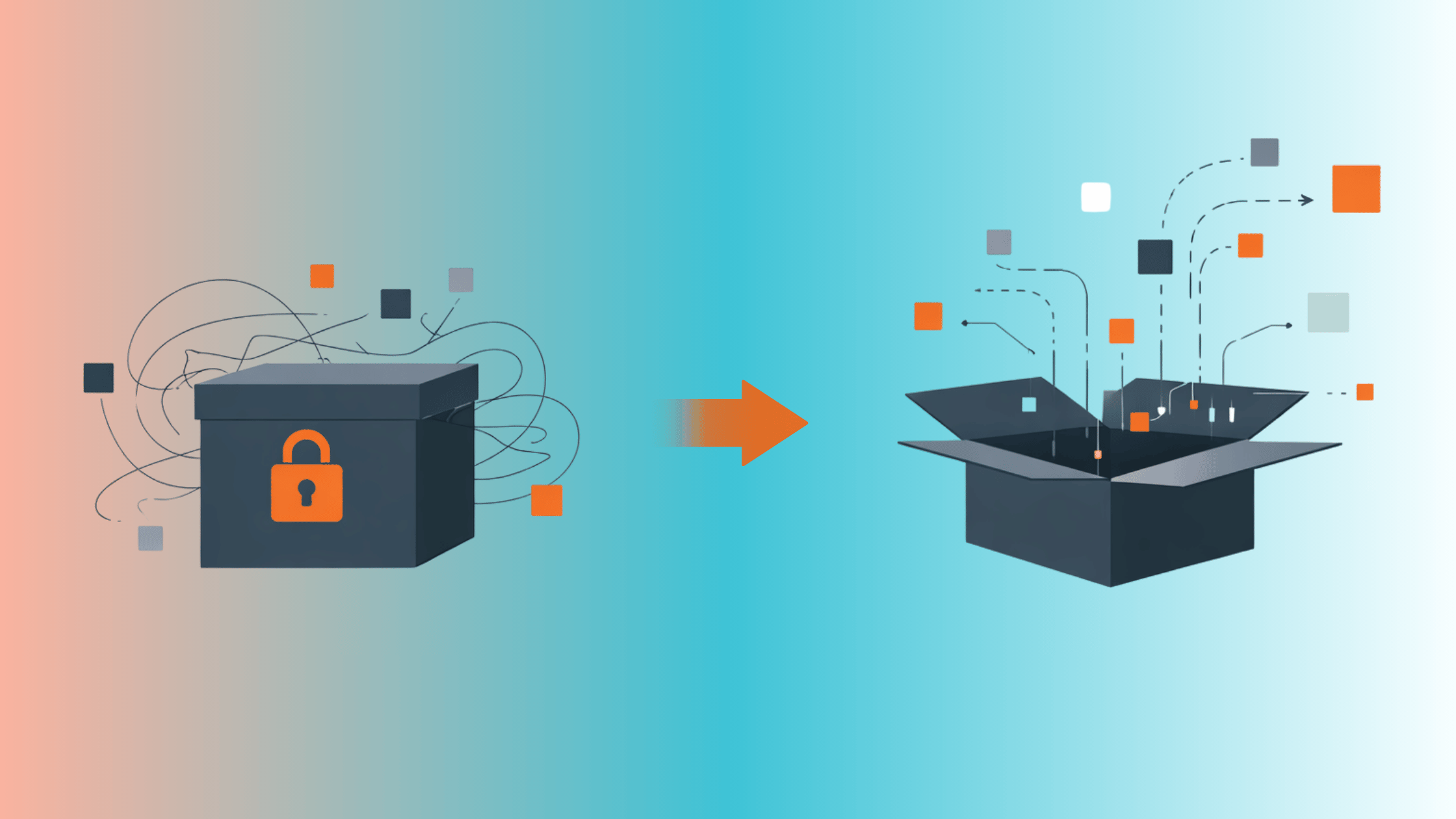
%20Choosing%20Between%20Apache%20Iceberg%20and%20Delta%20Lake.jpg)